
Ohio Business Registration: A Step-by-Step Guide
Need information about the Ohio business registration process? This step-by-step guide will show you how to register a business in Ohio if you're a new business owner or are registered from out of state.

Vanessa MacRury
Published on August 30, 2022

Pilot is now Plane!
Read Story →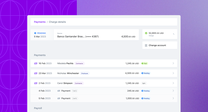
A Redesigned Payments Experience
Read Story →
How to Choose a Remote Pay Strategy: The Complete Guide
Read Story →Ohio Business Registration: An intro ✍️
Ohio is a famously friendly state that gets its name from the Ohio River, which was derived from the Iroquois word for “great river” and which has sustained life in the Ohio River Basin for millennia. For current residents of the Buckeye State, the top-notch schools, delicious local foods, exuberant sports fans, and abundant amusement parks make Ohio an unbeatable place to live. So, if your next employee is an Ohioan, they'll likely want to stay. Fortunately, collaborating across state lines is easy in this era of remote work.Before you hire an Ohioan, though, or even conduct business there, you’ll need to go through the Ohio business registration process.Let's quickly go over why you'd want to register your business in Ohio, and then discuss the steps you need to take.The advantages of registering your business in Ohio ✅
Some of the many benefits of registering a business in Ohio are:- Tax incentives: No state corporate income tax, inventory tax, or personal property tax.
- Financial assistance: A variety of loans are available to business owners.
- Ohio Enterprise Zone Program: Administered at the county and municipal levels, the OEZP “provides real and personal property tax exemptions to businesses making investments in Ohio.”
- Ohio New Markets Tax Credit Program: The NMTCP incentivizes businesses to invest in low-income communities.
The disadvantages associated with registering a business in Ohio ❌
Registering in Ohio doesn't have too many downsides, and these are typically based on the type of business entity you form. For example, if you incorporate an LLC company, you may face higher overall taxes.Ready to start a business in Ohio or register your out-of-state business there? The following sections will guide you step-by-step.How to register a business in Ohio: 🙋
The Ohio business registration process involves the following steps:- Choose a business idea.
- Choose a legal business structure.
- Select a business name.
- Appoint a statutory agent.
- Submit business filing.
- Obtain a federal Employer Identification Number (EIN).
- Apply for workers' compensation coverage.
- Open a business bank account.
- Register with the Ohio Department of Taxation.
- Secure the applicable business licenses and permits.
- Check requirements and register at the Ohio Department of Job and Family Services.
- Report newly-hired and re-hired employees to the Ohio New Hire Reporting Center.
- Pick a business location and check zoning regulations. (Note: This is not necessary if your company is based in another state and looking only to hire remotely in Ohio.)
- Determine if you need to pay local taxes (e.g., municipality income tax).
- File an Annual Report of Unclaimed Funds.
- Access other business information to facilitate your company’s growth.
- Follow optional steps for nonprofits.
Learn how Pilot can help you register your business in Ohio 🤝
Set up a FREE 30-min walkthrough of our all-in-one global payroll and HR platform
Step 1: Choose a business idea.
If you're starting from the beginning, you need to make sure that you research business ideas before taking concrete steps to establish a business.Look at why you want to start your own business. Do you have special skills that make this the logical choice? Are you passionate about your product or service? What are the chances of success in your industry?To get clear on the answers, complete a business plan (see page 13 of Starting Your Business in Ohio).Step 2: Choose a legal business structure.
Selecting the legal structure of your business is the next important step. You could form your company as a sole proprietorship, a general partnership, a limited liability company, or a corporation.Each of these structures will govern how you pay business taxes, how you operate the business, and your level of risk for personal liability.Make sure you choose the structure that best fits your business needs.Step 3: Select a business name.
After you register your business in Ohio, you must select your business name. Is it available for use in Ohio, and is it available for use online?Ohio business name search
As the business owner, you must ensure that your potential business name is unique. In other words, no other business should bear the same name.Use the Ohio Secretary of State Business Search to confirm.Domain name search
It's now rare for a business not to have a company website, which means you must verify if your chosen business name is still available online. This process is straightforward. Just go to Google Domains and type in the name you like in the search bar. Once you hit enter, the system will show you if the domain is available or not. Let's say that your domain name is available. You'll then need to go over the domain's history. Check out Namecheap's How to check a domain's history before buying it to discover why this kind of research is essential and how to do it right.Claim your name
If your business name is available after doing the two checks above, it's time to claim it.The first option is to reserve your name for 180 days by filing a Name Reservation with the Ohio Secretary of State.The second option is registering a trade name (also known as a DBA name) or a fictitious name if you'll be using different names. For example, you're a sole proprietor but don't want to use your name as your company name.Register for a trademark or service mark
Registering for a trademark or a service mark is an optional but valuable step you can take. It protects the identity of your business and is backed by federal law.Step 4: Appoint a statutory agent.
Your statutory agent needs to be a resident of Ohio or a business entity with an address in Ohio. They accept legal mail, official notices, and communication from the Secretary of State on behalf of your business.Sign up for our newsletter
Stay up-to-date on Pilot's latest features and learn industry news on international hiring and remote work.
Step 5: Submit your business filing.
Once all the steps above have been completed, you can officially submit your business filing. 90% of all business filings are submitted online.If you need help with this stage of the process, watch the video below for complete instructions (start at 3:40 minutes to get a step-by-step video instruction):Step 6: Obtain a federal Employer Identification Number (EIN).
The Employer Identification Number (EIN), also known as a Federal Tax Identification Number, is used to identify a business entity.You can apply for your EIN via the Internal Revenue Service (IRS) in many different ways, but the most convenient is online.Note: If you already have an EIN but no longer have your CP 575 notice, then you’ll likely need a 147C letter.Step 7: Apply for workers' compensation coverage.
Businesses with employees need workers' compensation coverage to protect them and their employees in case of work-related injury, diseases, or death.To apply, go to the Ohio Bureau of Workers' Compensation.Step 8: Open a business bank account.
Consider opening a business bank account in Ohio to keep your business and personal finances separate. To do that, you'll need the following documents:- Articles of incorporation,
- Business licenses,
- "Doing business as" (DBA) certificate, which contains your DBA name,
- Employer identification number (EIN), and
- Identification documents.
Step 9: Register with the Ohio Department of Taxation.
The Department of Taxation details the state tax requirements online. Take note of filing requirements and due dates, as well as registration requirements and deadlines.Step 10: Secure the applicable business licenses and permits.
You may have to secure additional licenses and permits when you register your business. A complete list of all professional licenses and business permits is available on the State of Ohio’s webpage for Licenses and Permits.Step 11: Check requirements and register at the Ohio Department of Job and Family Services.
You may be subject to the state's unemployment insurance laws, so you'll need to register for a UI employer ID with the Department of Job and Family Services. To register, go to The SOURCE website.Step 12: Report newly-hired and re-hired employees to the Ohio New Hire Reporting Center.
According to the Ohio New Hire Reporting Center, "The Personal Responsibility and Work Opportunity Reconciliation Act (PRWORA) of 1996, and the Ohio Revised Code Section 3121.89-3121.8911 requires all employers to report newly hired and re-hired employees to a state directory." For more information, watch the video below:Step 13: Pick a business location and check zoning regulations.
Regardless of where you would conduct your business (e.g., from commercial premises or your home), you need to check zoning regulations to confirm if your choice is appropriate to your type of business.Note: This step doesn’t apply to companies that are located in other states but are registering in Ohio because they want to hire a locally based team member.
Global payroll and HR made easy
Pilot’s payroll and HR platform enables you to hire and pay contractors and employees worldwide.
Schedule a demoStep 14: Determine if you need to pay the local tax (e.g., municipality income tax).
Go to The Finder Tool and see if you need to pay local taxes.Note: If you're hiring employees in Ohio but are based elsewhere, make sure you read our post on remote work taxes.Step 15: File an Annual Report of Unclaimed Funds.
According to the Ohio Revised Code 169.03 A(1), any company doing business in the State of Ohio must report unclaimed funds annually.Step 16: Access other business information to facilitate your company’s growth.
Look at the many resources available on websites like the Ohio Business Resource Connection and the US Small Business Administration Business Guide that may help you spot new opportunities.Step 17: Follow optional steps for nonprofits.
You will have more steps to take if your business is not for profit. For example, if you're a charity (a type of nonprofit), then you must register with the Ohio Attorney General's Office and submit annual reports.Not-for-profit organizations may also be eligible for tax exemptions. For more information, read How to Start a Nonprofit in Ohio.Frequently Asked Questions (FAQ) about registering a business in Ohio❓
1. How much does it cost to register a business in Ohio?
How much it costs to register a business in Ohio depends on what kind of business you're registering and what other requirements are needed. However, the initial application fee only costs $99. To calculate your costs, look at the State of Ohio website’s Filing Forms and Fee Schedule.2. Do I need to register my business in Ohio?
Yes! Business entities that want to operate in Ohio must register.Note: This doesn’t apply if you’re an out-of-state business that only wants to hire employees working remotely in Ohio. Go to question 4 for more information.3. Does Ohio require a business license?
Yes! All businesses must obtain a business license by registering with the Secretary of State.Note: This doesn’t apply if you’re an out-of-state business that only wants to hire employees working remotely in Ohio. Go to question 4 for more information.4. My company is based in another state but wants/needs to hire employees in Ohio. What do I have to do?
First, you’ll need to create an OH|ID account.Once you’ve created your account, you can add the Ohio Business Gateway app to your dashboard and complete the business registration process with the Department of Taxation.Next, you’ll need to register with the Ohio Department of Job and Family Services via the Employer Resource Information Center.You’ll receive your account number from the Department of Job and Family Services and the Department of Taxation immediately after registering online. Once you’ve received your account numbers, you’ll be able to register new employees, file wage reports, and submit unemployment taxes online. Remember: In general, you are responsible for paying an unemployment tax once you’ve paid $1500 in wages in a single calendar quarter, or employed someone for a portion of a day in 20 different weeks in a calendar year.If you need additional support, the Department of Taxation has a comprehensive guide to registering. The Department of Job and Family Services also has a useful page on employer registration.Legal Disclaimer:
The information contained in this site is provided for informational purposes only, and should not be construed as legal advice on any subject matter.
5. How do I start an LLC in Ohio?
To start a limited liability company in Ohio, follow the steps listed above. Please read the guide Start a Limited Liability Company in Ohio for requirements specific to limited liability companies (e.g., naming convention).6. How much does it cost to start an LLC in Ohio?
The filing fee is $99, but you'll also have to factor in other expenses. For example, expediting the filing can cost an additional $100-$300.7. How long does it take to form an LLC in Ohio?
It can take two to seven days to form an LLC in Ohio, depending on how you submit your filing (i.e., online or by mail) and whether you pay for expedited service or not.8. How do I get a tax ID in Ohio?
You can apply for your Federal Tax ID (also called EIN) via the Internal Revenue Service (IRS) in many different ways, but the most convenient is online.9. How do I register a business in Ohio that started in another state?
If you already have a business registered in another state, you'll have to register it in Ohio as a foreign business.For a complete list of the forms you need to complete, check out the Foreign (Non Ohio) Business Entities page of the Ohio SOS website.10. How do I change the name of my business in Ohio?
To change the name of your business in Ohio, follow these steps:- File Form 524, Trade Name or Fictitious Name Registration Update. Tick the fourth box, called “Cancellation of Registration (184-RNX).”
- Complete the rest of the form, enclose the required processing payment fee, and then mail it to either one of the following:
Regular Filing:P.O. Box 788
Columbus, OH 43216
Expedite Filing (Two business days processing time and requires an additional $100.00):P.O. Box 1390
Columbus, OH 43216 - Complete Form 534A, Name Registration, enclose the required processing payment fee, and then mail it to either one of the following:
Regular Filing:
P.O. Box 670
Columbus, OH 43216
Expedite Filing (Two business days processing time and requires an additional $100.00):
P.O. Box 1390
Columbus, OH 43216
More resources from the Ohio Secretary of State: 📃
Guide to Starting a Sole Proprietorship in OhioGuide to Starting a Partnership in OhioGuide to Starting a Limited Liability Company in OhioGuide to Starting a Corporation in OhioGuide to Nonprofit Corporations in OhioStreamline your state registration with Pilot. 📈
Interested in streamlining your state registration process? With Pilot, you can complete state registrations online, from one platform, in all 50 US states, plus Washington, D.C. Eliminate hours of manual effort from the process by using Pilot. Learn more about our state registrations feature.Would you like to expand your team outside of the US as well? Pilot manages international payroll, benefits, and compliance for US-based companies, in our secure, cloud-based platform. Our team of HR and payroll experts is happy to guide you through any questions ✨To learn more about Pilot, request a demo with one of our experts.Hire anyone, anywhere – with Pilot. 🌎
Book a FREE, no-obligation demo with one of our experts now.
Schedule a demoRelated articles
From startups to large corporations, US companies of all sizes use Pilot for international payroll, benefits and compliance.


Unified Payroll is fully launched!
New customers now have access to Unified Payroll, as well as new HRIS features, onboarding enhancements, and vendor management.
