
6 Best Practices for Successfully Onboarding Remote Employees
Remote onboarding requires much more communication than on-site onboarding. Read on to discover six best practices for successfully onboarding remote employees.

Plane Team
Published on September 12, 2022

Pilot is now Plane!
Read Story →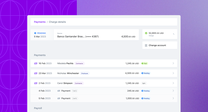
A Redesigned Payments Experience
Read Story →
How to Choose a Remote Pay Strategy: The Complete Guide
Read Story →Best Practices for Successfully Onboarding Remote Employees
First impressions matter. Your new hire’s first few days at work may make or break their employee experience for the rest of their time at your company. A Gallup survey revealed that employees who had exceptional onboarding experiences are more than twice as likely to be extremely satisfied with their employer. Remote onboarding requires much more communication than on-site onboarding. Because of the distance between screens, you have to put in extra effort to make your new team members feel welcome and connected to the company from day one. An investment in your remote onboarding process is an investment in employee satisfaction and retention. Here are six best practices for onboarding remote employees successfully:- Engage new hires before their first day
- Provide a list of onboarding tasks
- Teach employees how to use your digital tool stack
- Make new hires feel welcome
- Explain your remote work policy
- Check in regularly
1. Engage new hires before their first day
Implement a pre-boarding process to keep new employees informed and engaged as soon as they accept your job offer. While most standard pre-boarding practices apply, remote work requires a few adjustments. Pre-boarding gives you a chance to get new employees excited about working with you and set the tone for onboarding when they start. Connect with new hires ASAP to set them up for success sooner rather than later. Most companies do the bare minimum for pre-boarding: send an email with the new hire’s start date and request paperwork for payroll processing. Boring! Here’s what to include in your pre-boarding communications instead:- A warm welcome. Extend a thank you and congratulations for accepting the job offer. You could even record a personalized video message from HR or their direct supervisor to really make new employees feel welcomed and excited for their first day.
- A gift. At companies that operate on-site, you might leave welcome gifts on a new employee’s desk. For remote employees, consider sending a welcome gift to their home address instead. Whether it’s a signed welcome card or a box of company swag, the gesture of sending something nice before new employees start shows them that you care.
- Equipment. If your company provides equipment, like a work laptop or phone, make sure to ship all hardware and supplies to your new hires before they start.
- Email login. Assign your new hire a company email address and login credentials and explain how they can access your digital workplace.
- Employee handbook. Send a copy of your company handbook during pre-boarding to introduce your new hires to how your organization works. Your onboarding process should then reinforce work expectations and company values after new employees start.
- Official start date and time. Fully remote companies often operate asynchronously, as employees don’t all live in the same timezone. However, new employees often need extra support in real time. Coordinate with new hires and their managers to find a start time that aligns with everyone’s schedules. Then, communicate that start date and time to your new employees and make sure there will be internal support ready to welcome them.
- What to expect on their first day. Explain what your new hire will be doing on their first day of work. This helps calm those first-day jitters because the new hire knows what will be expected from them.
Learn how Pilot can help you with payroll, benefits, and compliance
Set up a FREE 30-min walkthrough of our all-in-one global payroll and HR platform
2. Provide a list of onboarding tasks
Let new hires know what they’ll do during their first day, first week, and first month with a detailed list of tasks expected of them during their training period. An onboarding agenda breaks down training into achievable steps, making it easier for new hires to succeed.Here at Pilot, new hires receive a customized onboarding schedule in Notion. We include an overview of each new hire’s onboarding team — their manager, new hire buddy, and teammates. Managers also have access to their new hires’ onboarding schedules, which means that both parties stay on the same page about what’s been done and what’s next.This list also serves as a roadmap that new remote employees can reference when they’re unsure about what they should be doing. This can be especially helpful in a remote work environment, where new hires can’t just pop into someone else’s office to ask for help when they need it.Start with easy tasks first, like assigned reading or videos about the company’s mission. Include a clear explanation of how to complete the task, as well as links to any relevant resources. Assign reasonable deadlines to each task so that new employees can track their progress and make sure they’re on schedule.This onboarding agenda should ideally live in your HR platform or project management tool. This way, you gain visibility into new hires’ progress during their onboarding. Plus, you can streamline and verify the completion of onboarding tasks like payroll paperwork.Sign up for our newsletter
Stay up-to-date on Pilot's latest features and learn industry news on international hiring and remote work.
3. Teach employees how to use your digital tool stack
Remote work involves a lot of different tools and solutions, often many more than an on-site company might use. New team members need to learn an entire tool stack, which can be overwhelming when they’re also learning a new role and its responsibilities. Nip confusion in the bud by educating new remote hires on your tool stack and providing relevant resources during onboarding.Create a list of the tools your company uses. The list should explain what each one is used for and how employees can log in. Depending on your company’s tech stack, you could include:- Messaging and video conferencing tools (e.g., Slack, Teams, Zoom)
- Project management tools
- Employee training or learning management systems
- Knowledge management, FAQs, and Wikis
- Payroll and HR platforms
- Calendars
- Document and word processing tools
- Storage systems
4. Make new hires feel welcome
Remote work can feel isolating. In a 2022 survey by Buffer, 24% of remote workers say they struggle with loneliness. The last thing you want your new hire to feel is lonely! Welcome your new hires warmly into your company’s remote work culture from the start, so they really feel like part of the team. Make sure to introduce new hires to the company on their first day, either through a company-wide Slack message or email. Personalize their introduction by briefly sharing the new hire’s background and role at your company.Ask new hires to introduce themselves and share some of their non-work interests, which can spark engaging conversations with co-workers. Let new employees know about any non-work-related Slack channels, groups, or team-building activities such as a virtual happy hour.
Global payroll and HR made easy
Pilot’s payroll and HR platform enables you to hire and pay contractors and employees worldwide.
Schedule a demoHiring in cohorts or groups helps new remote hires feel more comfortable from day one, as they know that at least one other person is also new to the company. Coordinate group check-ins where they share their struggles and successes with each other, with leaders providing advice. Assign each new employee a virtual onboarding buddy to help connect them to the company as a whole and acclimate to the company culture. Buddies provide one-on-one guidance, answer questions that newcomers may have, and offer invaluable peer support. While remote companies are often distributed across time zones, you should ideally pair up buddies who live in similar time zones for easier communication. This ensures that new employees have somebody they can reach during their work day. If no one lives in a similar time zone to your new hire, try to assign someone as close as possible who’s willing to find some meeting times that might work for both of them. You might ask buddies to meet once a week for their first month and then as needed after that. Or, onboarding buddies can choose to communicate asynchronously if that works better for everyone involved.
5. Explain your remote work policy
Lots of companies operate remotely, but every company has its own unique approach to remote work. During onboarding, you should introduce new hires to your remote work policy so they know what’s expected of them while working remotely.Does your company work during certain business hours? Or does the company default to asynchronous work, with everyone working on their own schedules? What are the expectations for communication within your remote team? Does your company default to async communication, or do they prefer team meetings? Does your company have “no meeting days”?These are a few questions you should answer and document for new hires.You should allow room for flexible hours and emphasize work-life balance — after all, that’s why employees prefer working remotely over in person. By explaining your remote work policy and how it factors into your employee’s experience, you can make new hires feel valued while also communicating expectations for their work.Legal Disclaimer:
The information contained in this site is provided for informational purposes only, and should not be construed as legal advice on any subject matter.
6. Check in regularly
Both HR and direct managers should check in with new hires regularly. If you hire in groups, HR can check in with cohorts, but managers should always set up weekly 1:1 video calls with their new reports to see how they’re doing. These check-ins ensure that new remote employees don’t get lost or feel abandoned during their training.Here at Pilot, new hires have a 30-day check-in, a 60-day check-in, and a 90-day check-in with their direct managers. Before any of those check-ins, though, our CEO Matt schedules a 1:1 with a new employee around two weeks after their start date. At this point, he asks how things are going and requests feedback on the onboarding experience.Checking in often during onboarding helps you understand what’s working and what’s not. You can address pain points quickly by providing resources and connecting new employees to resources and people who can help. You can also identify ways to improve your onboarding program for future new hires by incorporating feedback you receive from employees during and after onboarding.Hiring and onboarding remote employees is easy with Pilot
The first days of a new job should be as smooth as possible for both new employees and your company. Pilot helps you ensure that your remote hires have a smooth hiring and onboarding process every time. Our guided onboarding flow makes hiring new employees a breeze — no more chasing down contract signatures, requesting W-4 and W-9 forms, and double-checking payroll paperwork. Pilot helps companies hire, onboard, and pay remote employees and contractors all over the world with ease. Try us today to find out how we can simplify your virtual onboarding process.Going global isn't daunting when you partner with Pilot. 🤝
Book a FREE, no-obligation demo with one of our experts now.
Schedule a demoRelated articles
From startups to large corporations, US companies of all sizes use Pilot for international payroll, benefits and compliance.


Unified Payroll is fully launched!
New customers now have access to Unified Payroll, as well as new HRIS features, onboarding enhancements, and vendor management.


